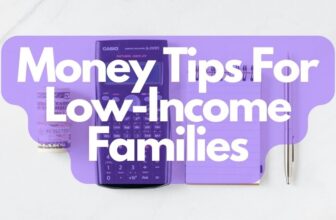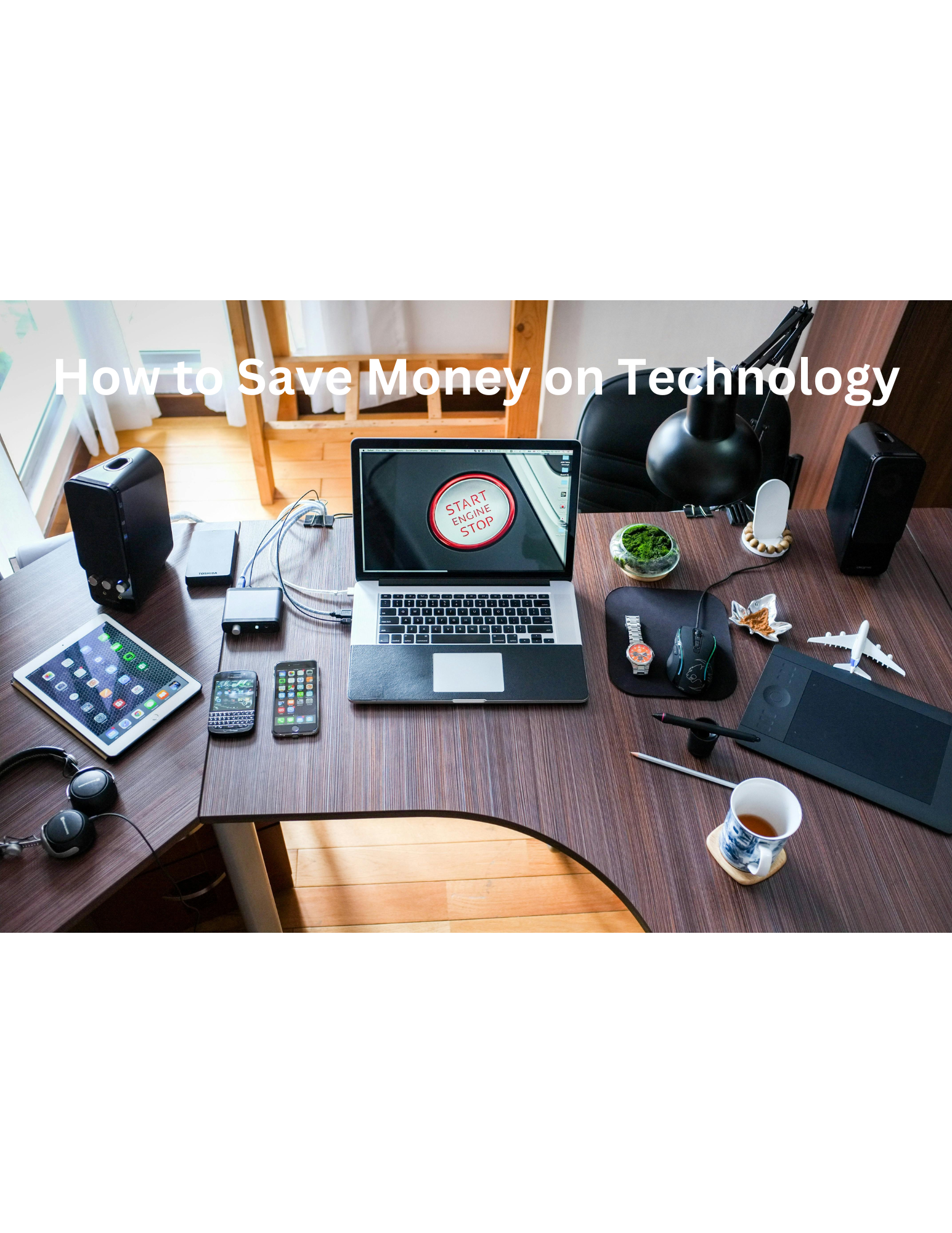
Whether you’re a tech enthusiast or just looking to upgrade your gadgets, staying on top of the latest technology can be thrilling—but it can also get pricey. Fortunately, you don’t have to break the bank to enjoy the newest devices. With some smart shopping strategies and a bit of patience, you can get the tech you want without draining your wallet. Here are some practical and budget-friendly tips to help you save money on technology.
Read also: Strategies for Maximizing Savings
1. Plan Your Purchases
Assess Your Needs
Before making any tech purchase, figure out your actual needs versus your wants. Determine which features are essential and which are just nice-to-haves. This helps you avoid overspending on gadgets with unnecessary features.
Set a Budget
Decide how much you’re willing to spend on a new gadget and stick to that budget. Having a clear budget helps you make more informed decisions and prevents impulse buying.
Research Thoroughly
Do thorough research before making any purchase. Read reviews, compare specifications, and watch video reviews to understand the product’s performance and reliability. Websites like CNET, TechRadar, and YouTube tech channels are great resources for detailed reviews.
2. Shop Smart
Take Advantage of Sales and Discounts
Keep an eye out for major sales events like Black Friday, Cyber Monday, Amazon Prime Day, and back-to-school sales. These events often offer significant discounts on tech gadgets. Sign up for newsletters from your favorite tech retailers to receive alerts about upcoming sales and special offers.
Use Coupons and Promo Codes
Always search for coupons and promo codes before making an online purchase. Websites like RetailMeNot, Honey, and CouponCabin can help you find the best deals. Browser extensions like Honey automatically apply the best available coupons at checkout.
Buy Refurbished or Open-Box Items
Consider buying refurbished or open-box items. These products are often significantly cheaper than new ones and come with warranties and guarantees. Reputable retailers like Apple, Best Buy, and Amazon offer refurbished items that have been tested and certified.
Shop Secondhand
Secondhand tech can be a great way to save money. Check out websites like eBay, Swappa, and Gazelle for used gadgets in good condition. Be sure to buy from sellers with high ratings and read the des
criptions carefully to avoid any unpleasant surprises.

3. Timing Is Everything
Wait for New Releases
When a new version of a gadget is released, the prices of older models often drop. If you don’t need the latest version, wait for the new release and then buy the previous model at a discounted price.
Seasonal Sales
Many tech retailers have seasonal sales tied to holidays like Christmas, New Year’s, and Memorial Day. Plan your purchases around these sales to take advantage of discounts.
Price Trackers
Use price tracking tools like CamelCamelCamel for Amazon or PriceBlink to monitor the price history of the items you want. These tools can alert you when prices drop, helping you get the best deal possible.
4. Consider Alternatives
Look for Budget Brands
You don’t always need to buy from the most well-known brands. Many budget-friendly brands offer excellent quality and performance at a fraction of the cost. Research alternative brands and read reviews to ensure you’re getting a good product.
Buy Last Year’s Model
Last year’s models of smartphones, laptops, and other gadgets often offer excellent performance at a lower price. Unless you need the latest features, opting for an older model can save you a lot of money.
Consider DIY Upgrades
Instead of buying a new device, consider upgrading your existing one. Adding more RAM, swapping out an old hard drive for a new SSD, or replacing a worn-out battery can extend the life of your gadget and improve performance.
5. Take Advantage of Student and Loyalty Discounts
Student Discounts
If you’re a student, take advantage of student discounts. Many tech companies and retailers offer discounts to students with a valid student ID or email address. Apple, Microsoft, and Adobe are just a few companies that offer substantial student discounts.
Loyalty Programs
Join loyalty programs at your favorite tech retailers. These programs often provide exclusive discounts, early access to sales, and rewards points that can be redeemed for future purchases. Retailers like Best Buy, Amazon, and Newegg offer excellent loyalty programs.
6. Be Savvy About Subscriptions
Evaluate Subscription Services
Many tech products come with subscription services, like cloud storage or streaming services. Evaluate whether you really need these subscriptions and if they fit into your budget. Consider free or lower-cost alternatives if available.
Look for Bundles
Sometimes, buying tech products as part of a bundle can save you money. Retailers often bundle gadgets with accessories or services at a discounted price. Look for these deals to get more value for your money.
Share Subscriptions
For services like streaming or software, consider sharing subscriptions with family or friends. Many subscription services offer family plans that allow multiple users to share the cost and access the service simultaneously.
7. Maintenance and Care
Protect Your Gadgets
Invest in protective cases, screen protectors, and other accessories to keep your gadgets in good condition. Proper care can extend the life of your devices, saving you money in the long run.
Regular Maintenance
Keep your gadgets running smoothly with regular maintenance. Clean your devices, update software regularly, and back up important data. Simple maintenance can prevent bigger issues down the line.

8. Trade-Ins and Sell-Backs
Trade-In Programs
Take advantage of trade-in programs offered by many retailers and manufacturers. Trading in your old device can give you a discount on a new one or store credit. Apple, Best Buy, and Amazon have robust trade-in programs.
Sell Your Old Gadgets
If you have old gadgets lying around, consider selling them. Websites like eBay, Swappa, and Gazelle make it easy to sell used tech. Use the money you earn to offset the cost of new purchases.
Conclusion
Keeping up with the latest technology doesn’t have to be expensive. By planning your purchases, shopping smart, and taking advantage of sales and discounts, you can enjoy the latest gadgets without breaking the bank. Remember, it’s all about finding the right balance between what you need and what you can afford. With these budget-friendly tips, you can stay tech-savvy and financially smart.